Andy Phillips, director of Eminence Occupational Health and a lecturer at the University of South Wales, and occupational health (OH) adviser and trainer Greta Thornbory give an overview of the main smartphone and tablet apps available for use within the profession.
Glossary of terms
iOS
This software, developed by Apple, is the operating system found on its own-brand mobile devices, including the iPhone and iPad. It has been extended to support other Apple devices such as iPod Touch and iPad Mini. Apps can be downloaded from the app section of the App Store, which is available on the mobile device or through iTunes.
Android
This is the operating system that has been developed by Google, which is found on many mobile telephones including the Samsung Galaxy, LG, Sony Xperia and Nexus, as well as branded tablets from Samsung, Nexus and Sony. Apps can be downloaded from the app section of Google Play, or the “Play Store” app on a mobile device.
The use of smartphones and computer tablets is growing at an astonishing rate. Business Insider recently suggested that nearly 20% of the world’s population owns a smartphone, and nearly one in 17 owns a tablet.
Industry experts (Jahns, 2010) estimate that approximately 500 million individuals will be using mobile devices by 2015. With this comes the availability of a vast array of information at the touch of a screen in the form of applications, also known as “apps”. All the user needs is a way of accessing the internet, either through a data connection from a mobile telephone provider or access to a Wi-Fi network.
Medical apps
While regulations around health-related applications are still in development, anecdotally there are many apps found to be beneficial and easy to reach in the occupational health setting.
Many people already use apps for entertainment, and it is becoming more common for healthcare professionals to use apps as innovative ways of accessing information to help improve the quality of healthcare delivery.
The business case for the development of these apps is clear, given the exponentially growing mobile technology market. However, with the growth of the development of these apps and the wealth of information that they contain, there is a call for regulation of the information they provide to prevent the download of incorrect or poorly designed software. As such, in the current mobile device market, it is difficult to guarantee the quality of information that can be downloaded onto the user’s mobile device.
The US Food and Drug Administration (FDA) is leading the way by providing guidance on the use of medical apps on mobile devices. However, its attention will focus on those apps that present the greatest risk of harming patients should they not work as intended.
The UK currently lags behind the US in the regulation of mobile medical apps (Crispin, 2012). The Medicines and Healthcare Products Regulatory Agency (MHRA) is one of the bodies that has been proposed to regulate the use of mobile medical apps in the UK.
However, defining the term “mobile medical device” is a problem for the MHRA, and it suggests that simply downloading an application claiming to have a medical purpose will not necessarily turn the device unto which the software is downloaded into a medical device. More recently, Evenstad (2013) reports that NHS England has come forward to work with the FDA in order to provide regulation for mobile health apps.
There is a variety of information that apps can provide to the OH practitioner within a clinical setting. Examples of sources of information include clinical information, practice guidelines, drug information, visual information and helpful suggestions for raising the quality of OH healthcare delivery.
Clinical information
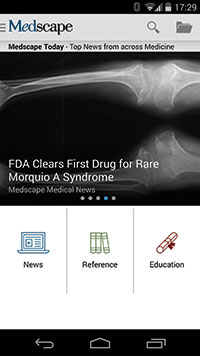 Medscape
Medscape
Available on: iOS and Android
Cost: free
This application requires a one-time free registration in order to access the vast array of medical information available. According to Medscape, it is the fastest growing medical app and used by more than half of US physicians and three US medical students out of four. The app contains highly regarded up-to-date sources (Patel, 2010) that provide specialists, primary care providers and other healthcare professionals with news articles relating to current events and commentary within the medical world.
The home screen features a search reference facility. This can help the practitioner gain valuable information when faced with clients suffering from diseases with rarer epidemiological prevalence, or can provide easy access to any of the other information available within this vast medical resource. The home screen also provides medical news and sections for reference, such as information on prescription drugs, diseases and conditions, and medical procedures.
Medscape for mobile contains mainly US sources, and there is no “occupational health” option when choosing a clinical area upon registration, but once “clinical other” was selected the app worked well.
Practice guidelines
 NICE Guidance
NICE Guidance
Available on: iOS and Android
Cost: free
Although there has been doubt cast upon the general reliability and validity of the information contained within apps, this is the official app from the National Institute for Health and Care Excellence (NICE) that provides healthcare professionals, including OH practitioners, with authoritative and evidence-based healthcare guidance. There is a special reference to many of the OH guidance documents compiled in relation to health interventions at work, which are easily accessible within the public health section of the app.
Examples of OH topics include “workplace interventions to promote smoking cessation”, “promoting mental wellbeing at work” and “managing long-term sickness and incapacity for work”.
The app home screen opens with a range of options including the ability to search for a specific condition, access previously saved bookmarks or browse the more than 760 pieces of NICE guidelines contained within the app. The content is downloaded and stored on your mobile device, which means that the app can still be used without an internet connection. There is also a useful feature that allows the user to share either specific chapters or the whole guideline via email.
If you have ever needed access to the NICE guidelines for the management of long-term sickness or incapacity for work, or to inform debate on best practice sickness absence referrals, then this app is a useful and straightforward source of information with a user-friendly interface. This is one of the easiest ways of accessing NICE guidance and is a “must have” app for any OH practitioner wanting to keep abreast of evidence-based guidance.
Drug information
The NICE BNF app is free to anyone in the NHS with eligibility for a free Athens account, which requires a login that is only available to those with an OpenAthens account.
NICE BNF
Available on: iOS and Android
Cost: free, although Athens login is required
The British National Formulary (BNF) app is the official app from NICE containing the same information as its successful books. The app opens with a registration screen that asks for the user’s Athens login details. Once signed in, the app downloads the data required for the app to work offline in a similar way to the NICE Guidance app. This can take some time, so it is recommended that the app be downloaded through a Wi-Fi connection.
 Once downloaded, the home screen offers two ways of finding information: a search button, or a list of chapters in the same format as the BNF book. As with the NICE Guidance app, the user has the ability to access previously downloaded bookmarks.
Once downloaded, the home screen offers two ways of finding information: a search button, or a list of chapters in the same format as the BNF book. As with the NICE Guidance app, the user has the ability to access previously downloaded bookmarks.
When looking at information about a specific drug, thedetails on the indications for treatment, dose, side effects and cautions are available. The author finds the search facility to be particularly useful during consultations with employees who are able to remember the “brand names” for their medications without knowing the generic title for the drug itself.
The app is a user-friendly free resource, regularly updated by NICE, which provides eligible practitioners with the whole BNF at their fingertips. If the user is not eligible to use the app, the Medscape app can act as a useful alternative.
Visual information
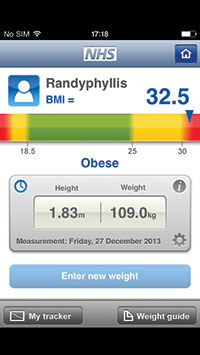 NHS Choices – BMI healthy weight calculator and tracker
NHS Choices – BMI healthy weight calculator and tracker
Available on: iOS
Cost: free
This is the official NHS app for measuring BMI. It can also be used to track the progress of a specific individual. Once open, the app provides the choice between child or adult, then asks for further information on gender, age, height and weight. Calculation is available at the touch of the button.
Following calculation, the BMI is presented clearly with information about the effect of BMI on health.
The interface is easy to use and provides an OH practitioner with a simple and fast way of calculating BMI. Furthermore, the health information provided by the app acts as useful health promotion advice.
 Visual Anatomy
Visual Anatomy
Available on: iOS and Android
Cost: “Lite” version is free; full version is £1.60-£2.00
This reference tool’s primary use is as a learning aid. However, one of the ways this app can be used within practice is to allow the practitioner to provide a visual representation of the areas of anatomy to help educate or explain how the body works, or the mechanisms involved in certain health conditions, ailments and injuries.
On purchase, the app downloads all of the necessary data onto the mobile device to enable the user to use the app offline. The detail in the 3D model illustrations means that the app takes up a large chunk of memory. The menu provides a clear representation of the illustrations that follow. Users are able to zoom in and out on the detailed illustrations, providing a practitioner with a high-resolution visual representation of the anatomy involved.
The app can provide a useful reminder about the anatomy and physiology of the human body. The free version of the app is supported by advertising, however, which means that there is a risk of clicking on a random advertisement link when trying to zoom in.
Visual Anatomy won Best Medical App 2011 in the Best App Ever Awards.
Audiometric testing
Traditionally, the environment for audiometric testing is usually within a soundproof booth that aims to reduce surrounding noise levels to the lowest possible level. Noise reduction serves to ensure that the tests are both valid and reproducible by eliminating the variables of external noise on the hearing threshold perceived by the tested employee. Maltby (2005) suggests that ideally, octave band analysis should be carried out prior to testing – but in practice, this is not always available. Maltby suggests that in the absence of this “it is generally acceptable to carry out hearing tests where the ambient noise level is 30dBA or less. Where levels are a little above this, using noise-excluding headphones may help the situation.”
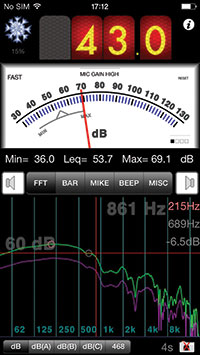 Anecdotal evidence suggests that there are many environments in which the OH practitioner will be required to test in, including a mobile screening vehicle, a quiet room, an audiometric booth or a dedicated facility. In all of these incidences, it is rare that there is evidence of the ambient noise levels that could give the practitioner the necessary reassurance that the environment is suitable for testing.
Anecdotal evidence suggests that there are many environments in which the OH practitioner will be required to test in, including a mobile screening vehicle, a quiet room, an audiometric booth or a dedicated facility. In all of these incidences, it is rare that there is evidence of the ambient noise levels that could give the practitioner the necessary reassurance that the environment is suitable for testing.
In the absence of a calibrated type 2 meter or octave band analysis equipment, it has been suggested by Weber (2013) that the use of smartphones with noise measurement apps could be a way of providing “screening surveys” or an idea of ambient “noise pollution”. Should such an app be used, the reading must be taken in the context of the limitations of the app. It is likely that the practitioner will subjectively determine if the ambient noise levels are permissible for testing.
The two noise apps below have been recommended by Weber (2013) as they have the facility for calibration against specialist noise monitoring equipment, and as such have the potential for greater accuracy of results. Both apps were easy to use and provided an idea of the levels of surrounding noise. A measurement taken in a house, with little traffic flow and double-glazed windows, got a reading of 20dB when there was no passing traffic and a 50dB reading when a car passed by.
SPLnFFT Noise Meter
Available on: iOS
Cost: $3.99
This noise meter (pictured above) uses the microphone of the iPhone or iPad to measure the noise volume in decibels and shows a reference. It has extra features that are simple to use, with a clear display of ambient noise. Testing by Weber (2013) found that it provided results comparable with dedicated noise meters, but caution should still be used when using any noise-measurement apps.
Sound Meter Pro
Available on: Android
Cost: £0.65
Sound Meter Pro works in a similar way to the SPLnFFT Noise Meter, by using the built-in microphone on the smartphone to provide an idea of surrounding noise. It has a clear menu, with references for the type of environment expected for the noise level.
In summary, there is a great deal of health information available to the OH practitioner through apps, some of which can enhance the quality of service delivery. However, untrusted sources of information should be used with caution because of the current lack of regulation.
Disclaimer
The authors have no financial interest in any of the apps discussed within this article. Due to the availability of mobile hardware at the time of testing, this article focuses on those available on the Apple iOS and Android operating systems. No BlackBerry device was available at the time of testing.
References
Crispin S (2012). Is there a regulation for that? ehealth Insider.
Evenstad L (2013). NHS England moves to regulate apps. ehealth Insider.
Heggestuen J (2013). One in every 5 people in the world own a smartphone, one in every 17 own a tablet. Business Insider.
Jahns RG (2010). 500m people will be using healthcare mobile applications in 2015. research2guidance.
Maltby M (2005). “Occupational audiometry monitoring and protecting hearing at work”. Oxford; Butterworth Heinemann.
Sign up to our weekly round-up of HR news and guidance
Receive the Personnel Today Direct e-newsletter every Wednesday
Patel A (2010). The number one downloaded medical app on the iPhone – Medscape [app review]. iMedicalApps.
Weber D (2013). A review of 30 sound (noise) measurement apps. Safety Awakenings.
